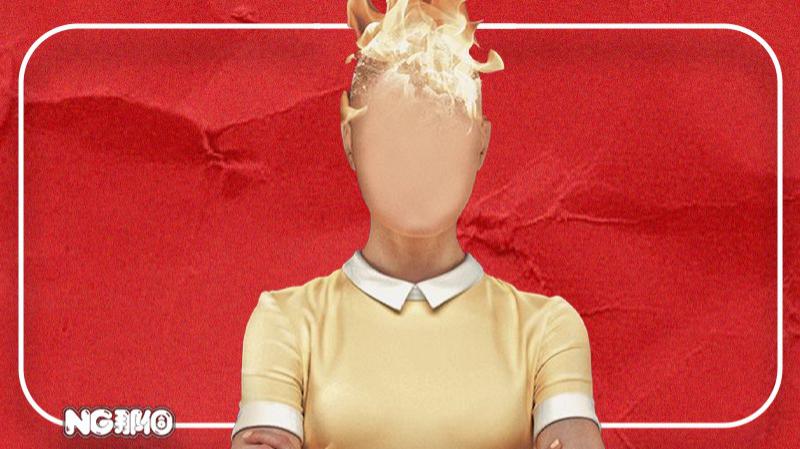树莓派3 利用frp内网穿透web搭建 -- bt下载机的应用
老翟笔记今日分享的是:树莓派3 利用frp内网穿透web搭建 -- bt下载机的应用
树莓派3 利用frp内网穿透web搭建 -- bt下载机的应用 请参考我前面写的博客:http://blog.csdn.net/wangdamingll/article/details/77427458 一、frps 服务器的web配置 1、这是服务端配置文件内容 [common] bind_addr = 0.0.0.0 bind_port = 7000 vhost_http_port = 8080 vhost_https_port = 443 dashboard_port = 7500 auth_token = frp log_file = ./frps.log log_level = info [web1] #web通道,要和frpc一致 type = http #协议类型为http custom_domains = xxx.xxx.xxx.xxx #域名,如果没有域名,直接写frps的公网ip auth_token = frp [web2] #web通道,要和frpc一致 type = http #协议类型为http custom_domains = xxx.xxx.xxx.xxx #域名,如果没有域名,直接写frps的公网ip auth_token = frp 2、启动服务:./frps -c ./frps.ini 3、查看配置log文件: vim ./frps.log 如果没有什么异常,就是成功的 二、frps 客户端的搭建 1、配置文件 [common] server_addr = xxx.xxx.xxx.xxx #你的公网服务器的ip地址 server_port = 7000 #和服务器的端口一致 local_ip = 127.0.0.1 log_file = ./frpc.log [ssh] #配置ssh内网穿透 type = tcp local_port = 22 remote_port = 2200 #穿透端口号,用于外网连接 [web1] #通道 和服务端一致 type = http #协议类型为http local_port = 9091 #本地web服务的端口号 ,这里为bt下载服务 transmission-daemon 的端口号 custom_domains = xxx.xxx.xxx.xxx #域名,如果没有域名,直接写frps的公网ip auth_token = frp [web2] #通道 和服务端一致 type = http #协议类型为http local_port = xxx #本地web服务的端口号 custom_domains = xxx.xxx.xxx.xxx #域名,如果没有域名,直接写frps的公网ip auth_token = frp [webs] type = https local_port = 443 custom_domains = xxx.xxx.xxx.xxx auth_token = frp 2、启动客户端:./frpc -c ./frpc.ini 3、查看log: vim frpc.log 如果没有异常的话就是成功的 三、树莓派bt下载机的搭建 请参考:http://blog.csdn.net/wangdamingll/article/details/77417658本文结束,感谢您的阅读和支持,希望以上内容能给你带来帮助。本文章来自网络,由老翟笔记小编团队整理发布。
- 随机文章
- 热门文章
- 热评文章
- 头条掉量计划怎么处理?五个操作可能挽救它!
- 抖音橱窗怎么挂商品?
- 小鹏P7雨天失控翻飞散架后起火 小鹏官方回应:正配合调查
- 根治续航焦虑!理想MEGA充电12分钟续航500公里
- 前女团成员解散后在工厂做女工
- 一图看懂:2024款理想L7/L8/L9配置升级 Max在云霄
- 手机捅破天!紫光展锐首颗卫星通信5G SoC获国际突破奖
- 华为P70系列关键参数汇总:影像是重头戏